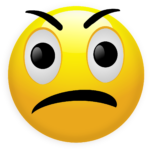 Creating a nonprofit website is an important step in getting your message across to a wider audience. However, if your website is unappealing and unfriendly, you may end up driving users away instead of attracting them.
Creating a nonprofit website is an important step in getting your message across to a wider audience. However, if your website is unappealing and unfriendly, you may end up driving users away instead of attracting them.
Here are 7 ways guaranteed to make sure your nonprofit website is costing you money:
- Embrace clutter and confusion
One way to make sure your website is unfriendly is to clutter it with as much content as possible. This will make it difficult for users to find what they’re looking for and give them viewing fatigue. Instead, keep your website clean and simple with clear navigation to help users find what they need quickly and easily.
- Ignore text layout
If you present all your information in one long block of text without dividing it into short sections with titles and subtitles, users may find it harder to read and understand your content. Using proper text layout can improve readability and make your content more user-friendly.
- Don’t open links in new windows
If your website has multimedia content, make sure that the links to these files open in new windows. This way, users can multitask and access your content without waiting for large files to download.
- Be inconsistent
If your website has multiple pages, varying the design theme on each page can confuse users and make it difficult for them to navigate your website. Keep your website design consistent throughout all your pages to make it easier for users to navigate.
- Don’t worry about looking professional
Using outdated or childish-looking templates for your website can make it look unprofessional and discourage users from taking you seriously. Invest in a professional-looking website design to convey a sense of credibility and trustworthiness.
- Ignore the importance of fast loading times
Including heavy graphics and multimedia files on your website can slow down loading times, which can be frustrating for users in a hurry. Optimize your website to ensure it loads quickly, so users don’t lose patience and leave your website before even seeing your content.
- Don’t proofread your content
Ignoring spelling and grammar errors in your content can show users that you don’t care about attention to detail, which can turn them off from your website. Proofread your content thoroughly to ensure it’s error-free and easy to read.
Creating a user-friendly nonprofit website takes effort and attention to detail. By avoiding these 7 common mistakes, you can make your website more appealing and accessible to your target audience. Keep in mind that your website is often the first impression users have of your organization, so it’s up to you to make it count.
* Research by OpenAI with editing/formatting by staff. Image by OpenClipart-Vectors from Pixabay